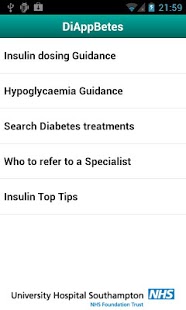DiAppBetes 1.0
Free Version
Publisher Description
Are you competent in managing adult inpatients with diabetes? Do you know which insulin is which? Can you effectively manage hypoglycaemia? Can you adjust insulin doses confidently?
Up to 15% of all adult patients in hospital have diabetes. The vast majority of them are cared for by medical teams who are not experts in diabetes.
Derived from national guidelines, this App from Southampton General Hospital will provide a concise resource for the common issues in diabetes that non-diabetes medical staff are often faced with. The APP will help to promote more clinically effective diabetes care for inpatients.
Key features include:
- Guidance and search function for types of insulin, oral and other injectable therapies for diabetes
- A ‘which insulin is patient taking?’ search tool
Advice to promote the safe use of insulin (prescribing, general ‘do and do nots’)
- Insulin dose calculator for patients new to insulin
- Interactive insulin dose adjustment tool
- Step by step management of hypoglycaemia in hospital depending on severity
- Advice on which particular diabetes issues should be referred to the Specialists
About DiAppBetes
DiAppBetes is a free app for Android published in the Other list of apps, part of Home & Hobby.
The company that develops DiAppBetes is Horizon Strategic Partners Ltd. The latest version released by its developer is 1.0. This app was rated by 1 users of our site and has an average rating of 5.0.
To install DiAppBetes on your Android device, just click the green Continue To App button above to start the installation process. The app is listed on our website since 2012-07-05 and was downloaded 290 times. We have already checked if the download link is safe, however for your own protection we recommend that you scan the downloaded app with your antivirus. Your antivirus may detect the DiAppBetes as malware as malware if the download link to com.xancu.diappbetes is broken.
How to install DiAppBetes on your Android device:
- Click on the Continue To App button on our website. This will redirect you to Google Play.
- Once the DiAppBetes is shown in the Google Play listing of your Android device, you can start its download and installation. Tap on the Install button located below the search bar and to the right of the app icon.
- A pop-up window with the permissions required by DiAppBetes will be shown. Click on Accept to continue the process.
- DiAppBetes will be downloaded onto your device, displaying a progress. Once the download completes, the installation will start and you'll get a notification after the installation is finished.